Mastering Labels and Printing: Essential Techniques for an Organized Workspace
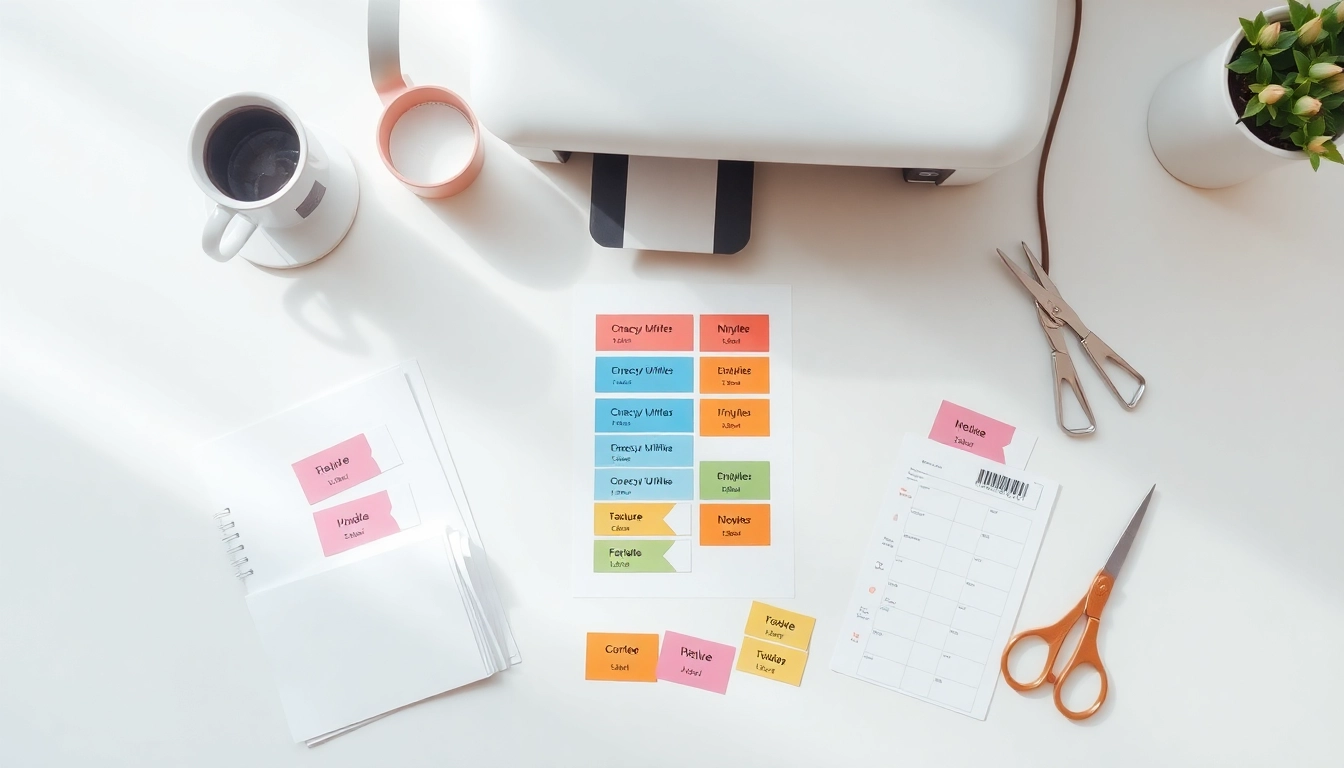
Understanding Labels and Printing Basics
Labels and printing are vital components in various industries, from retail to manufacturing. They serve not just functional purposes, such as providing product information and instructions, but also marketing roles that enhance brand visibility. To create effective labels, it is essential to understand the fundamental aspects of labels and the various printing techniques available. This understanding lays the groundwork for producing high-quality labels that serve their intended purpose. Whether you’re creating labels for personal use or professional applications, exploring the nuances of labels and printing can lead to impactful results. For detailed insights, you might want to explore labels and printing options available to you.
What are Labels?
Labels are pieces of paper, plastic, or other material that are affixed to a product to provide information or identify it. They can include text, images, barcodes, and various graphic elements that communicate essential details about the product. Labels are used across multiple sectors, including food and beverage, pharmaceuticals, shipping, personal items, and more. They serve purposes ranging from compliance with regulations to enhancing consumer engagement and brand recognition.
Types of Printing Techniques
The choice of printing technique can significantly influence the quality and durability of labels. Here are some of the most common printing methods used in label production:
- Flexographic Printing: Widely used in large-scale production, flexographic printing employs flexible relief plates to print on various substrates. This method is effective for long runs and can print on different materials, making it suitable for food packaging and industrial applications.
- Digital Printing: With the rise of precision technology, digital printing offers flexibility for shorter runs and customization. It reduces setup time and costs, making it a go-to solution for variable data printing, such as personalized labels.
- Offset Printing: Often used for high-quality, vibrant labels, offset printing involves transferring ink from a plate to a rubber blanket, which then applies it to paper. While costlier for small runs, it delivers superior print quality for larger volumes.
- Screen Printing: This technique uses a mesh screen to transfer ink onto the label substrate. It’s particularly advantageous for printing designs requiring heavy ink coverage or on non-traditional surfaces.
Essential Tools for Label Creation
Creating labels requires various tools and technologies to ensure precision and effectiveness. Key tools include:
- Label Design Software: Programs such as Adobe Illustrator, CorelDRAW, or specialized label design software provide templates and design features that help create visually appealing labels.
- Printers: Depending on the chosen printing technique, selecting the right printer—whether it’s an inkjet, laser, or specialized label printer—plays a crucial role in producing high-quality labels.
- Cutting Tools: Precision cutting tools like plotters or laser cutters ensure that labels are cut to exact dimensions for a professional finish.
- Finishing Equipment: Laminators, UV coaters, and die-cutting machines add the final touches, enhancing durability and visual appeal.
Choosing the Right Materials
The choice of materials for labels directly impacts their functionality, durability, and visual appeal. Understanding the options available can help in selecting the best materials tailored to specific applications.
Paper Types for Labels
Different types of paper substrates can affect the label’s weight, texture, and finish. Some commonly used paper types include:
- Coated Paper: This paper has a smooth finish, ideal for high-quality printing with vibrant colors and sharp graphics.
- Uncoated Paper: Providing a natural look and feel, uncoated paper is easier to write on and often used for shipping labels.
- Vinyl: Waterproof and durable, vinyl labels are suitable for outdoor use or products exposed to moisture and abrasion.
- Tyvek: This synthetic material is tear-resistant and suitable for labels that require extreme durability.
Understanding Adhesive Options
The adhesive used for labels plays a crucial role in their performance. Different types of adhesives cater to various surfaces and environmental conditions:
- Permanent Adhesive: This type bonds strongly to surfaces and is typically used for labels requiring long-term adherence.
- Removable Adhesive: Ideal for temporary labeling situations, removable adhesives allow for repositioning without leaving a residue.
- Freezer Adhesive: Used primarily for food labels, these adhesives maintain their strength even in cold conditions.
Choosing the Best Printer for Labels
Selecting the proper printer is essential for achieving the desired quality and efficiency in label production. Consider the following factors:
- Print Volume: High-volume productions may benefit from industrial-grade printers, while low-volume users might opt for desktop label printers.
- Print Quality: Evaluate the printer’s resolution, as higher DPI (dots per inch) provides better detail and clarity.
- Ink Type: Choose between inkjet or laser printers based on the print material and desired finish.
Designing Your Labels Effectively
A well-designed label can make a significant impact on customer perception and product choice. Effective label design combines aesthetics with functionality.
Color Theory in Label Design
Understanding color theory is crucial in label design. Colors evoke emotions and influence customer behavior. Key considerations include:
- Color Psychology: Different colors convey various messages. For example, blue often represents trust, while red signifies excitement.
- Contrast: Ensure text contrasts well with the background for readability. High contrast improves legibility and grabs attention.
- Color Harmony: Use a complementary color scheme to create balance and aesthetic appeal.
Incorporating Branding Elements
Integrating brand elements into label design fosters recognition and consistency. Effective strategies include:
- Logo Placement: Positioning the logo prominently ensures brand visibility, making it easy for customers to identify products.
- Brand Colors: Utilizing brand colors creates an instant connection with the brand and influences customer recognition.
- Typeface Selection: Choose font styles that align with the brand’s personality while maintaining legibility.
Using Design Software for Labels
Utilizing appropriate design software can significantly streamline the label creation process. Popular choices include:
- Adobe Illustrator: Industry-standard software for vector graphics, ideal for designing intricate label layouts.
- Canva: A user-friendly web-based platform, great for simple designs and those with limited design experience.
- Microsoft Publisher: Useful for straightforward label design with customizable templates and a familiar interface.
Printing Process and Quality Control
Ensuring the quality control of labels during the printing process is essential to achieve consistent and professional results. Proper preparation and testing can minimize errors and enhance outcome quality.
Preparing Labels for Printing
Preparation involves several steps to ensure the printing process goes smoothly:
- File Formatting: Ensure that files are correctly formatted per printer specifications, including DPI settings and color profiles.
- Proofing: Always print a sample proof to verify colors, text, and overall design before running a full batch.
- Material Checks: Confirm that the printing materials are compatible with the printer and the desired printing method.
Testing Print Quality
Print quality testing is vital to ensure the labels meet the desired specifications. Key aspects to evaluate include:
- Color Accuracy: Check that the printed colors match the intended design. This may involve calibrating printers regularly.
- Sharpness of Text and Images: Ensure all details are crisp and legible; any blurriness suggests adjustments may be needed in the printer settings or design files.
- Adhesion Testing: Validate that labels remain securely affixed under different environmental conditions, adjusting adhesives as necessary.
Common Printing Issues and Solutions
Label printing can encounter several challenges. Here are some common issues along with their solutions:
- Smudging or Blurring: This often occurs due to moisture or inappropriate ink settings. Ensure the media is dry and adjust print settings to prevent over-saturation.
- Incorrect Cuts: Misalignment in cutting can impact label presentation. Using accurate cutting tools and double-checking the cutting paths can help mitigate errors.
- Color Mismatches: If printed colors differ from expectations, investigate printer calibration and color profiles to adjust settings accordingly.
Best Practices for Label Management
Effective label management enhances workflow efficiency and supports inventory control while improving the overall organization of labels in any workspace.
Organizing Labels in Your Workspace
Organizing labels efficiently ensures easy access and a streamlined workflow. Consider these approaches:
- Label Storage Solutions: Use clear bins or drawers to categorize labels based on type or application, making it easier to locate specific labels.
- Digital Label Inventory: Keeping a digital inventory of available labels helps track supplies and check what needs to be reordered.
- Labeling Systems: Consider applying a systematic approach for labeling storage containers and shelves to enhance further organization.
Tracking Inventory with Labels
Implementing a robust inventory tracking system is crucial in ensuring efficient management of supplies. Labeling inventory facilitates:
- Real-time Monitoring: Use codes or barcodes on labels to track stock levels and reordering needs, allowing for timely replenishment.
- Reduced Errors: Well-labeled products minimize misplacements and mix-ups, enhancing operational efficiency throughout the organization.
- Performance Analysis: By analyzing label tracking data, businesses can assess inventory turnover rates and optimize storage space.
Adapting Labels for Different Uses
Labels can serve multiple purposes, whether for product labeling, shipping, or internal organization. Adapting them effectively requires:
- Flexible Design: Create adaptable designs that can accommodate various information or promotions while still maintaining brand identity.
- Material Selection: Choose materials that suit the intended use, such as waterproof labels for products exposed to moisture or tear-proof labels made for durability.
- Customization Options: Tailor labels for different campaigns or seasons, enhancing their relevance and appeal to consumers.
Leave a Reply